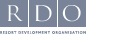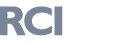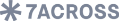Cookie Policy
What are cookies and how do they benefit you?
www.resort-solutions.co.uk (the Website) uses cookies to help provide you with the best experience we can. Cookies are small text files that are transferred to your computer or mobile phone when you browse the Website. There are 2 main types of cookies:
Session Cookies: These are used to store information about user page activities so users can easily pick up where they left off. These cookies act as a sort of “bookmark” within the site.
Persistent Cookies: These help websites remember your information and settings when you visit them in future and result in faster and more convenient access.
Our cookies help us:
- ensure the Website works to its full functionality;
- continuously improve the Website for you;
- make your online experience more efficient and enjoyable; and
- make our marketing more efficient by targeting our campaigns and those of our partners more effectively and tailoring them to your interests.
We do not use cookies to:
- collect any personal data (without your express permission);
- collect any special categories of personal data (without your express permission);
- pass personal data to advertising networks; or
- pass personal data to third parties.
Please see our privacy policy for further information on how we collect personal information.
Granting us permission to use cookies
If the settings on your internet browser that you are using to view this Website are adjusted to accept cookies we take this, and your continued use of our website, to mean that you accept the use of cookies on this site. Should you wish to remove or not use cookies from our Website you can learn how to do this below, however doing so will likely mean that our Website will not work as you would expect.
More about our Cookies
Anonymous Visitor Statistics Cookies
We use cookies to compile visitor statistics such as how many people have visited our Website, what type of technology they are using (e.g. Mac or Windows which helps to identify when our Website isn’t working as it should for particular technologies), how long they spend on the Website and what page they view. This helps us to continuously improve our Website. These so called “analytics” programs also tell us, on an anonymous basis, how people reached this Website (e.g. from a search engine) and whether they have been here before. These include, [specify]. You will find additional information in the table below.
Our Website also includes services provided by third parties that use cookies, such as website hosting provider: TSOHOST.com. You will find additional information in the table below.
| Name of Cookie | Purpose of the cookie |
| DYNSRV | Load balancing cookie set by the web hosting company which expires at the end of the session. |
| Viewed_cookie_policy | Set when the cookie bar notice has been accepted by the user. This cookie has an expiration of 12 months. |
Disabling these cookies will likely limit the functions offered by these third parties.
Turning Cookies Off
You can switch cookies off by adjusting your browser settings to stop it from accepting cookies. However doing this will likely limit the functionality of our Website. Blocking all cookies may adversely affect your internet browsing experience. That’s because many cookies are good cookies, used to save your settings and preferences for the sites you visit.
Mozilla Firefox
To block cookies or change cookie settings in Firefox, select ‘options’ then choose ‘privacy’. Since Firefox accepts cookies by default, select “use custom settings for history”. This will bring up additional options where you can uncheck ‘accept cookies from sites’ or set exceptions, ‘accept third party cookies’, and decide how long cookies will be stored (till they expire, till you close the browser, or ask you every time). You can also see the list of stored cookies and delete those you don’t want manually. You also have the option of deleting all cookies either from the history window or the privacy window. Permissions for blocking or allowing cookies for single sites can also be set via the Permissions tab.
Google Chrome
To block cookies or change cookie settings in Google Chrome, click on the wrench (spanner) on the browser toolbar. Choose ‘settings’, then ‘under the hood’. Find the ‘privacy’ section and click on ‘content settings’. Then click on ‘cookies’ and you will get four options allowing you to delete cookies, allow or block all cookies by default or set cookie preferences for particular sites or domains.
Internet Explorer
To block cookies or change cookie settings in Internet Explorer, select Tools (or the gear icon), Internet Options, Privacy. You can choose from a number of security settings including Accept All Cookies, Block All Cookies and intermediate settings that affect cookie storage based on privacy and whether cookies set allow third parties to contact you without your explicit consent.
Safari
To block cookies or change cookie settings in Safari 5.0 and earlier, go to Preferences, Security and then Accept Cookies. You can choose from Always, Only from sites you navigate to or Never. In Safari 5.1 and later go to Preferences, Privacy. In the Block cookies section choose Always, Never or From third parties and advertisers.